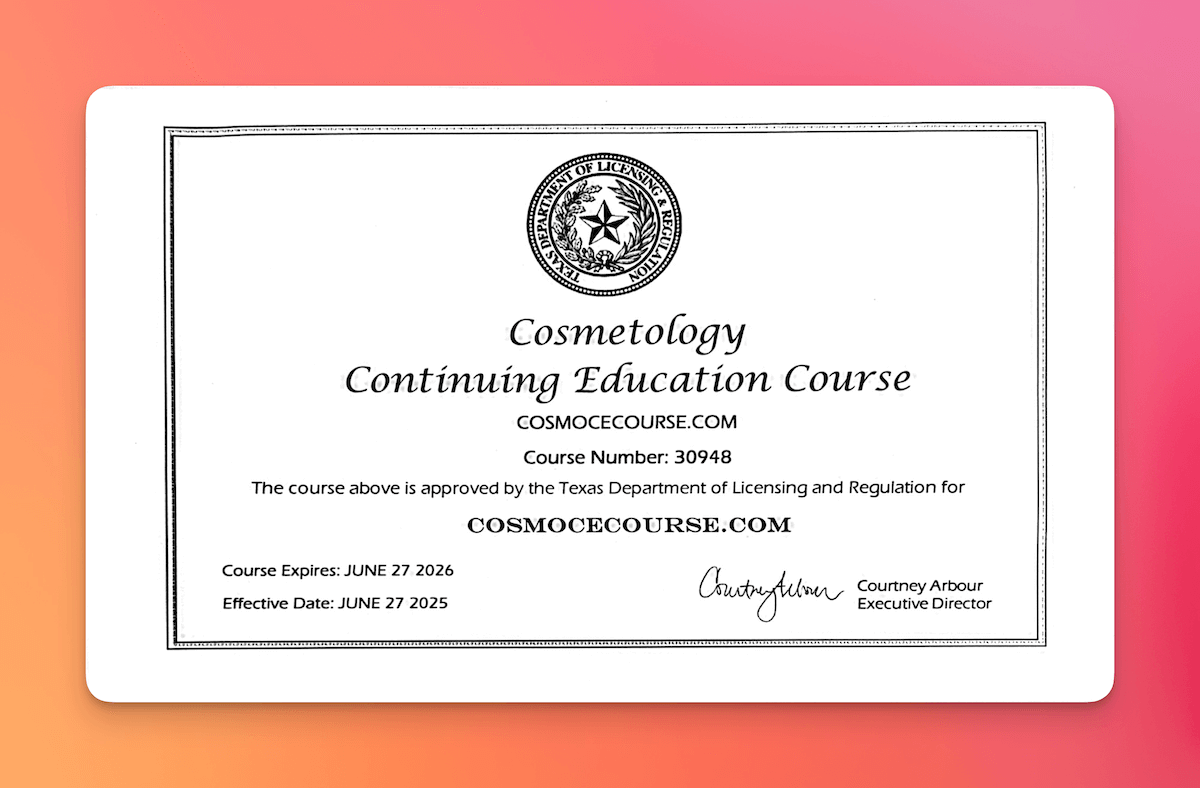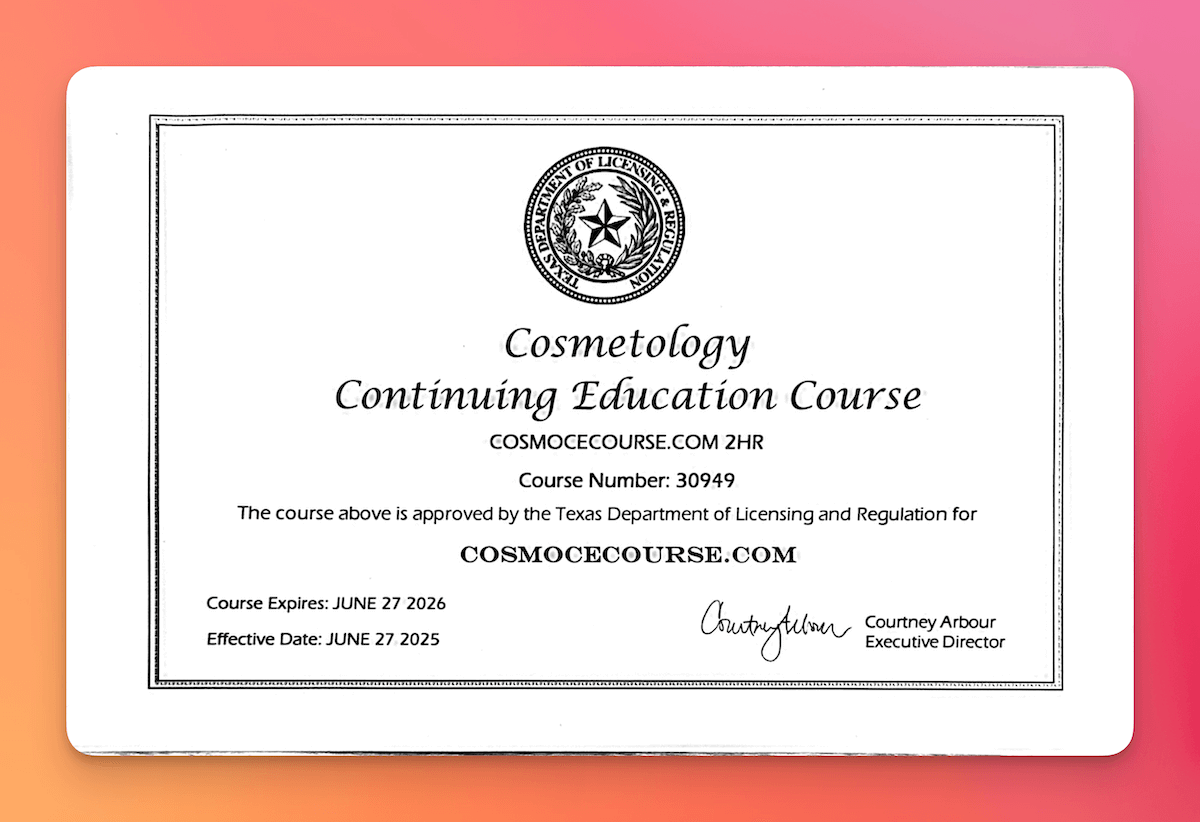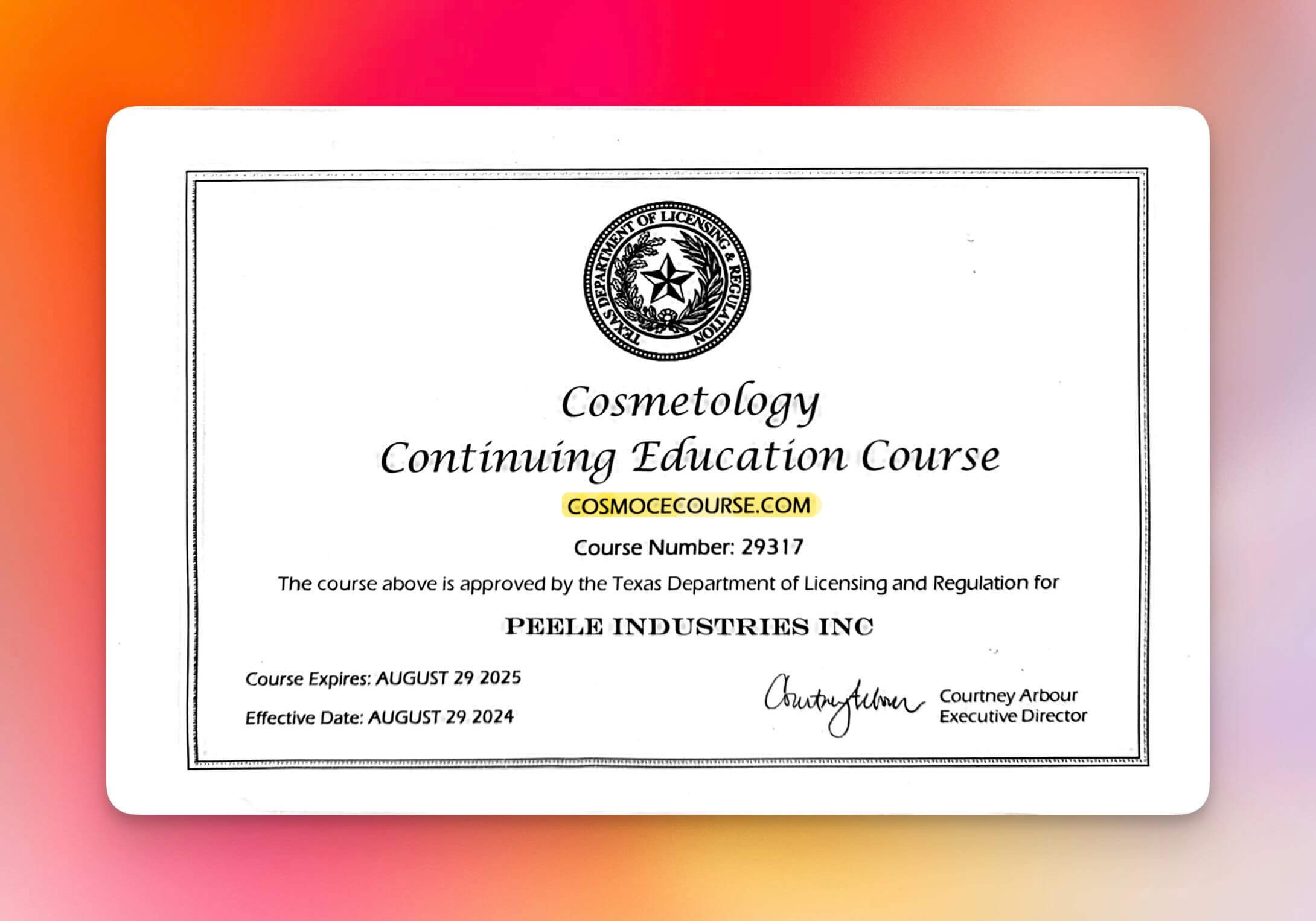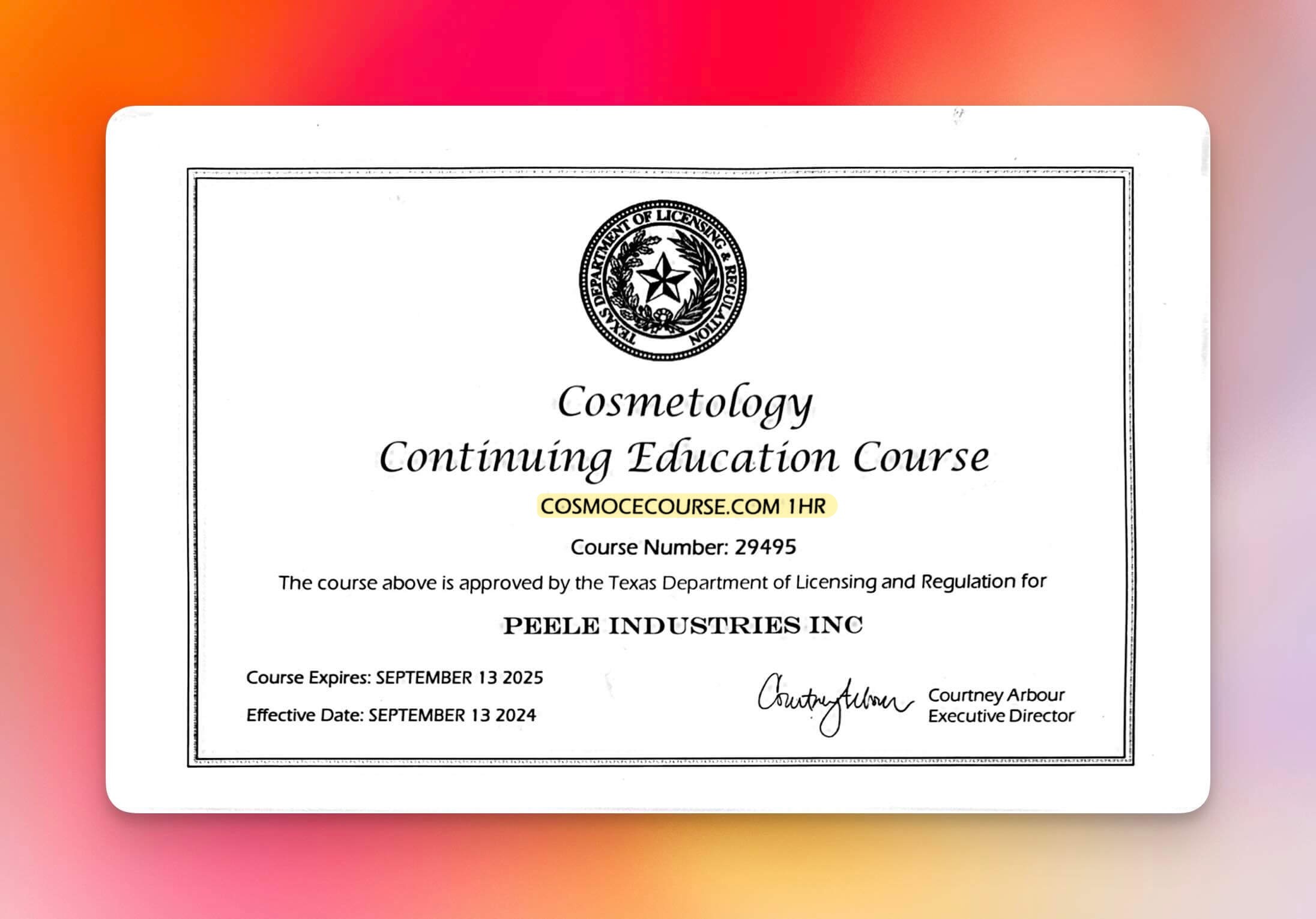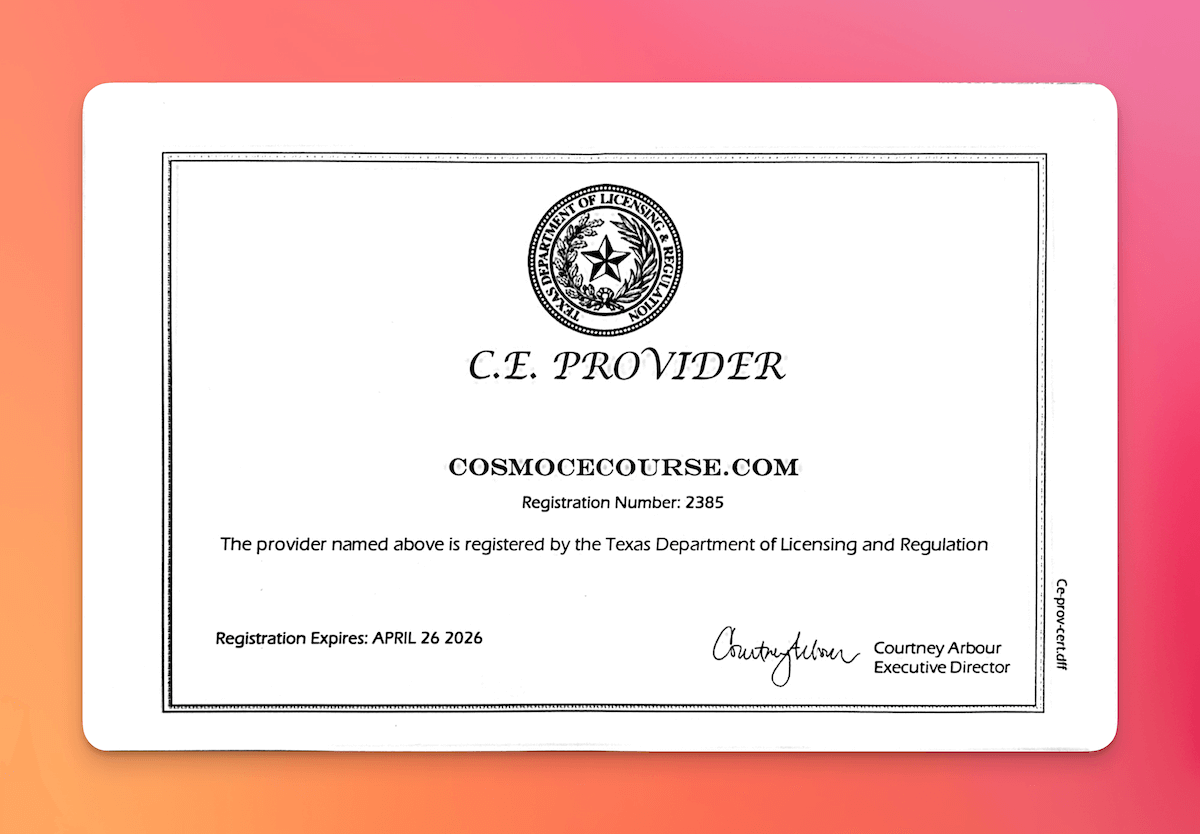Frequently Asked Questions
This is our general FAQ Page. If you can not find the answer you are looking for, please contact us at (800) 242-6173 or [email protected].
Topics
FAQ Topics
What is the latest renewal fee for my Texas operator, specialty cosmetology, or barber license?
As of now, the renewal fee for all types of licenses through TDLR is set at $50.
What type of payment do you take?
We accept all major credit cards including Visa, MasterCard, American Express, Discover, Diners' Club, JCB, and Signature Debit Cards. We also take Google Pay & Apple Pay.
If you are trying to use a debit card that does not have a credit function, then it most likely won't work as we don't have a way for you to input your pin number. If you've been able to use your debit card online in the past, that means it's most likely what is called a signature debit card, which will work on our website.
Do I have to do the entire 4 hour Texas course at once?
No. The course is timed, but its self paced. Meaning you can come and go after each section. We make each section just a few minutes to maintain maximum flexibility.
Do I have to take the entire course in one sitting?
No. The course is timed, but its self paced. Meaning you can come and go after each section. We make each section just a few minutes to maintain maximum flexibility.
Are there any exams or quizzes that I must complete?
No. The continuing educational courses do not require you to take any quizes or exams.
Am I able to listen to the complete course on the go?
Yes. We give you a modern audio, podcast like player, so that you can listen to the course on the go. You can also read through the course if thats your thing.
How Do I Access My Course?
You can access your course by clicking on the "My Courses" link in the top right. If you do not see the my courses link in your menu, make sure you are logged into your account first.
How do I save my progress?
When the timer has run out, click the "Next" button below the video and materials to continue to the next section and save your progress.
What does the timer on my course section do?
The timer is the required amount of time you must spend on a section learning the material. Once the timer has run out and you have completed the video you can proceed to the next section by clicking the "Next" button.
How do I go to the next section?
One the required time for you to learn a section has run out, you can click the "Next" button below the video and transcript to proceed to the next section.
How do I go back to the unit overview?
Warning: Be sure to finish a unit in progress before leaving. Unless you are at the beginning of the unit. Leaving a unit in the middle will cause you to lose your progress. Once done with the current unit and you've proceeded to a safe spot, simply click the unit you would like to visit in the Course Navigation. Note that you can only go to previous or current units. You can not skip ahead to a unit.
How do I go back to a previous section for review?
Desktop: Simply click the section you want to go back to from the left hand "course navigation"
Tip: Don't leave a section in progress as you will lose your progress. Wait until you finish it, then click the next button. Then go to the previous section.
Mobile: Click "Course Navigation" below the logo at the top. This will open a course navigation menu. Click the previous section you wish to visit.
How do I play the Audio Version?
Simply click the "play" button and it will load and play the audio version within a second or two.
Is CosmoCEcourse.com Licensed in Texas?
Yes, we are licensed by TDLR (Texas Department of Licensing and Regulation).
TDLR 4 Hour Course Number: 29317 & 30948
TDLR 1 Hour Course Number: 29495
TDLR 2 Hour Course Number: 30949
TDLR License Number: 2385
How do I renew my Texas cosmetology or barber license after completing the continuing education requirements?
Please follow this link: Renew Your License
What specific continuing education courses do I need to complete to renew my license?
Licensees must fulfill a requirement of one hour focused on sanitation and three hours on topics related to cosmetology for license renewal. Additionally, every department-approved continuing education course must incorporate a segment on human trafficking, covering the common activities associated with it, recognizing potential victims, and providing guidance on assisting victims, including reporting procedures.
Do I get a certificate of completion?
Yes. You will be able to immediately download and print your certificate of completion.
Will this course work on all devices?
Yes. Our course works perfectly on all modern devices. Phones, Tablets, and Computers. As long as the device has a web browser, our course will work. So even smartTV's will work.
How do I login to my account?
Click on the "login" button in the top menu. If you do not see a login button and instead see an "Account" button, that means you are already logged in.
How do I get back to my course?
Desktop:
- Click "My Courses" in the top menu
Mobile:
- Click on the Menu button (the three lines directly right of the logo in the top right).
- Click "My Courses"
How do I reset my password?
You can simply click here. Then fill in your email address. This will send a link to your email address for you to reset your password.
If it says "No account found" please reach out to us at [email protected] with the following information.
- The email address you think you registered with.
- Your full name.
- Your correct email address you wish to have associated with your account.
How do I change my name on my certificate?
Simply send us an email to [email protected] and with the following and we will be happy to get this updated for you.
- Your email address so we can locate your account.
- Your full correctly spelled name.
- The reason for the name change. We do not accept name changes unless it's a legit reason.
- Misspellings
- Married names
- Any other account info you might need updated.
Please note that if you are requesting a name change after your certificate has been submitted to TDLR, you might incur a $5 charge. This is if TDLR decides to charge the standard $5 fee for changes. We simply pass the fee along to you. We do not cover the fee as we send in whatever name you put in when you signup. So please be diligent and make sure you input all your information correctly.
How do I update my email address?
Simply send us an email to [email protected] with the following and we will be happy to get this updated for you.
- Your current email address on file so we can locate your account.
- Your full name.
- You updated email address you wish to use.
- Any other account info you might need updated.
How do I download my certificate?
Desktop:
- Click on "My Courses" in the top right of the menu.
- Click "View Certificate."
- Click "Download Certificate."
Mobile:
- Click on the Menu button (the three lines directly right of the logo in the top right).
- Click "My Courses"
- Click "View Certificate"
- Click "Download Certificate"
How do I contact Texas Advisory Board / TDLR?
If you need to contact the Texas Advisory Board / TDLR you can use the information below
Texas Department of Licensing and Regulation
Cosmetology
PO Box 12157
Austin, TX 78711Phone: (800) 803-9202
Phone: (512) 463-6599
Fax: (512) 463-9468

A Trusted TDLR CE Provider
Since 1997 we have been a trusted Texas family owned and operated business providing quality online education to professionals around the world.
View Our Licenses400K+
Students Serviced
4.9/5
Average Rating
30
Years in Business
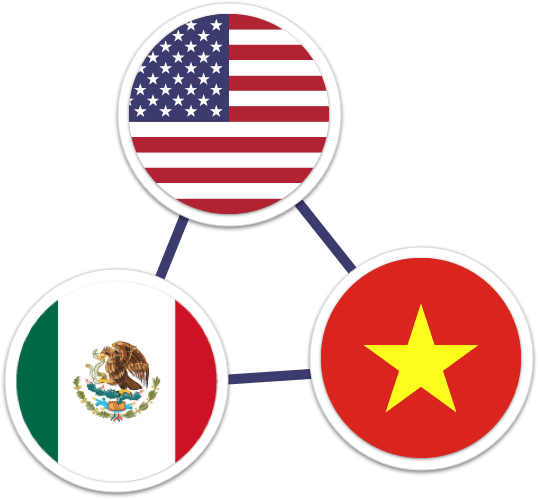
Available in English, Spanish, and Vietnamese
All of our TDLR approved continuing education courses are professionally translated and available in English, Spanish, and Vietnamese. We provide both text and audio versions so you can listen on the go.
Pro Tip: You can switch your language choice at anytime throughout the course without losing your progress.

License Types Our TDLR Approved Continuing Education Courses Support
Our courses satisfy the TDLR continuing education requirements that fall under Cosmetology and Barbering Licenses and the sublicense types listed below. Our courses are also valid for multi-license holders and salon operators.